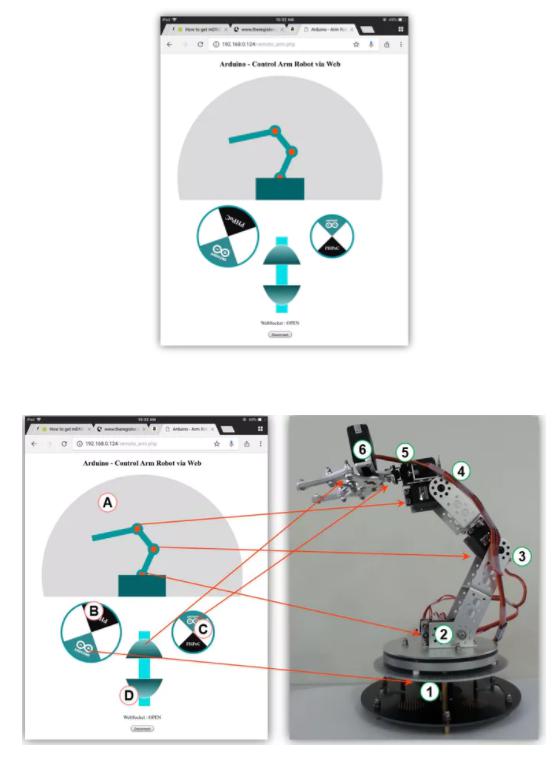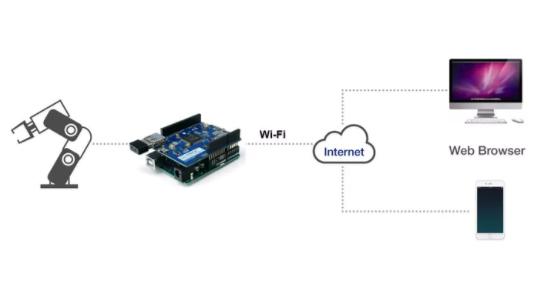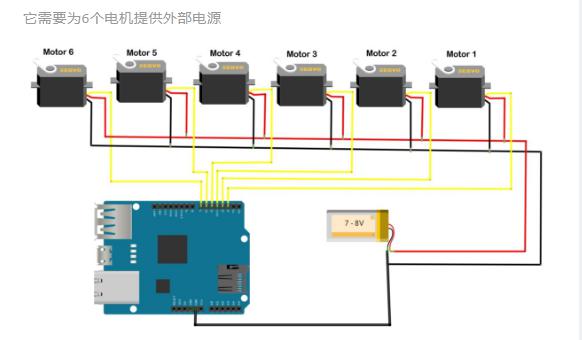需要的组件和用品
Arduino UNO和Genuino UNO 、WiFi Shield 、机械手臂
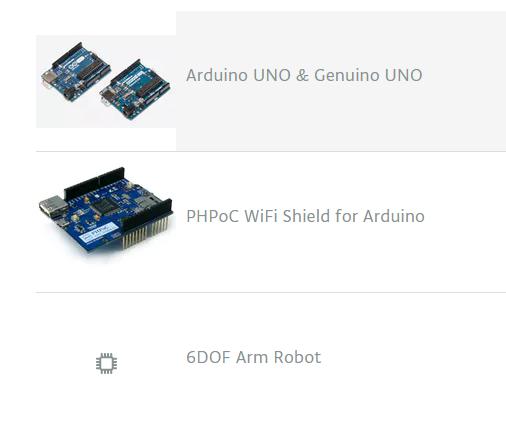
项目介绍示范:
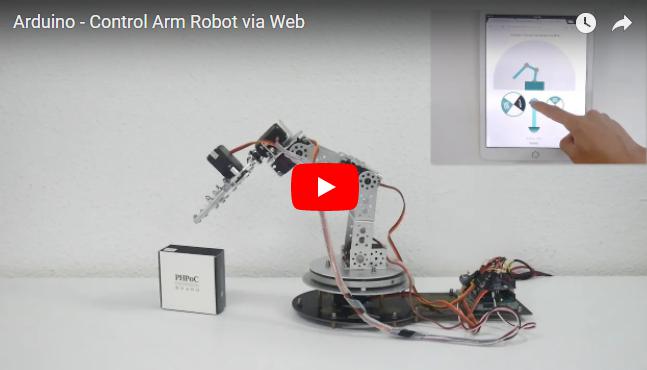
界面功能介绍:
机器人手臂有6个电机。
A区:控制电机2,3,4(控制三个手关节)
B区:控制电机1(控制基座)
区域C:控制电机5(控制夹具的旋转)
D区:控制电机6(控制夹具)
系统架构:
工作流程:
客户端(在网页中 - 用JavaScript编写)
当用户触摸或扫过手指(或点击或移动鼠标)时,我们可以得到坐标(x,y)。工作流程如下:
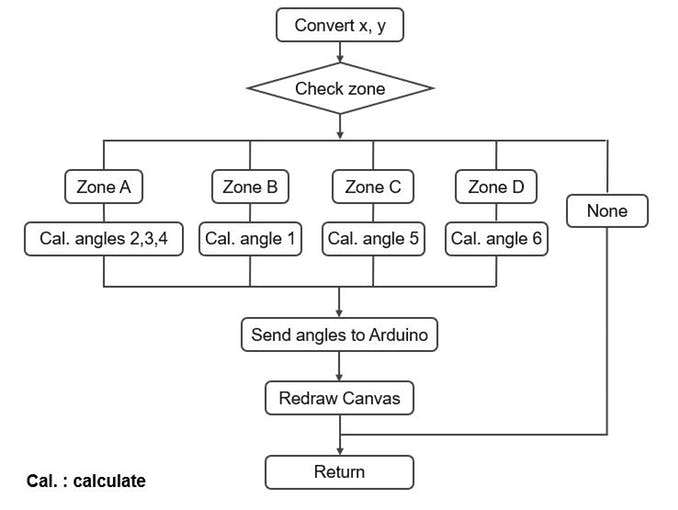
在区域A的情况下,为了计算电机2,3,4的角度,我们需要进行一些几何计算。您可以在本页末尾参考。
服务器端(Arduino代码):
一旦从客户接收到一组角度,六个电机逐渐从当前角度移动到新角度。六个电机应同时移动并达到新的角度。在详细介绍如何控制所有电机之前,让我们来看看如何控制单个电机。假设我们想要将电机从当前角度(角度)移动到新角度(new_angle)。由于电机速度很高,我们应该放慢速度。为此,重复以下两个步骤,直到电机达到新的角度:
小步移动电机。
暂停一小段时间,然后再移动一步。
下图说明了新角度大于当前角度时的上述方案:
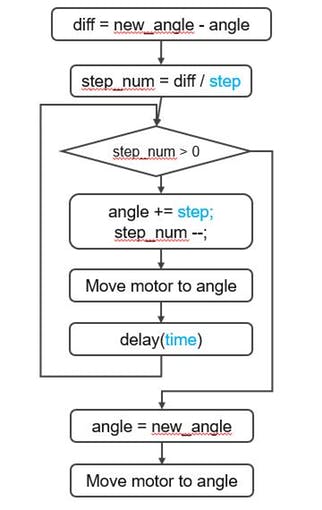
Wherestep_num是电机必须采取的步数。是预定义的值。两个后来决定速度和平滑度。以上仅适用于一个机器人。为了让机器人同时开始移动并到达目的地,我们可以这样做:六个电机采用相同的step_num ,但每个电机彼此不同。所以我们必须在这个项目中选择step_num 是最大的。step and timestep
一般来说,Arduino的工作流程如下:
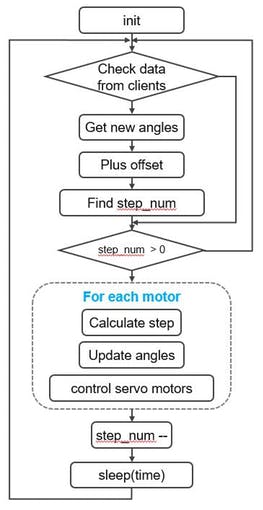
5.几何计算
让我们将机器人手臂计算成以下几何问题:
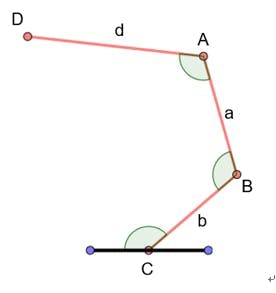
已知
C是固定的
已知点 - D是来自用户的输入
已知点 - CB,BA,AD(分别用b,a,d表示)
每个臂段的长度查找:角度C,B,A 解决方案:
假设角度B和A是相同的
添加一些额外的点和细分
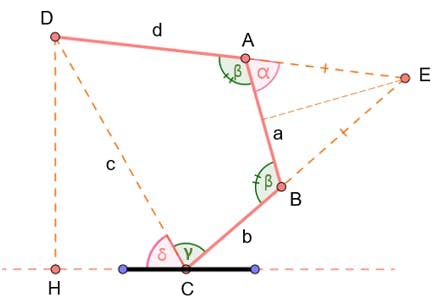
计算
我们知道点C和D =>我们可以计算出DC的长度(用c表示)
我们也可以计算δ
看三角形ABE,我们可以推断出AE = BE和∠E=π - 2α。
所以:
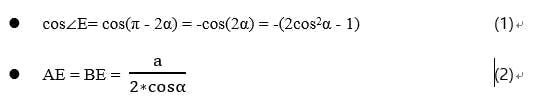
三角形CDE中的余弦定律:
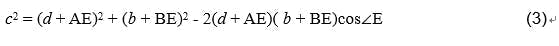
将(1)和(2)改为(3),我们有:
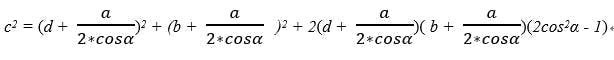
简化
简化以上内容:
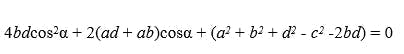
由于我们知道a,b,c和d,求解上述二次方程,我们可以计算出α的值。 - 并且β=π - α - 到现在为止我们找到β,让我们找到γ - 三角形BDC和BDA中的余弦定律:
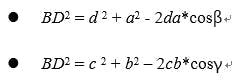
求解这组方程,我们就可以计算出γ。
因此,它们所需的角度是:(δ+γ),β和β。这些是电动机2,3和4的角度。
6.源代码
源代码包括两个文件:
RobotArmWeb.ino:Arduino代码
Remote_arm.php:Web应用程序代码,上传到PHPoC WiFi Shield或PHPoC Shield。
您还需要将图像文件flywheel.png上传到PHPoC Shield。
原理图:
RobotArmWeb.ino
#include "SPI.h"
#include "Phpoc.h"
#include <Servo.h>
int angle_init[] = {90, 101, 165, 153, 90, 120}; // when motor stands straight. In web, the angle when motor stands straight is {0, 90, 130, 180, 0, 0};
int angle_offset[] = {0, 11, -15, -27, 0, 137}; // offset between real servo motor and angle on web
int cur_angles[] = {90, 101, 165, 153, 90, 120}; // current angles of six motors (degree)
int dest_angles[] = {0, 0, 0, 0, 0, 0}; // destined angles
int angle_max[] = {180, 180, 160, 120, 180, 137};
int angle_min[] = { 0, 0, 0, 20, 0, 75};
int direction[] = {1, 1, 1, 1, 1 ,-1};
int angleSteps[] = {3, 2, 2, 2, 4 ,4}; // moving steps of each motor (degree)
Servo servo1;
Servo servo2;
Servo servo3;
Servo servo4;
Servo servo5;
Servo servo6;
Servo servo[6] = {servo1, servo2, servo3, servo4, servo5, servo6};
PhpocServer server(80);
PhpocClient client;
int stepNum = 0;
void setup(){
Serial.begin(9600);
Phpoc.begin(PF_LOG_SPI | PF_LOG_NET);
server.beginWebSocket("remote_arm");
servo1.attach(2); // attaches the servo on pin 2 to the servo object
servo2.attach(3); // attaches the servo on pin 3 to the servo object
servo3.attach(4); // attaches the servo on pin 4 to the servo object
servo4.attach(5); // attaches the servo on pin 5 to the servo object
servo5.attach(6); // attaches the servo on pin 6 to the servo object
servo6.attach(7); // attaches the servo on pin 7 to the servo object
for(int i = 0; i < 6; i++)
servo[i].write(angle_init[i]);
}
void loop() {
PhpocClient client = server.available();
if(client) {
String angleStr = client.readLine();
if(angleStr) {
Serial.println(angleStr);
int commaPos1 = -1;
int commaPos2;
for(int i = 0; i < 5; i++) {
commaPos2 = angleStr.indexOf(',', commaPos1 + 1);
int angle = angleStr.substring(commaPos1 + 1, commaPos2).toInt();
dest_angles[i] = angle * direction[i] + angle_offset[i];
commaPos1 = commaPos2;
}
int angle5 = angleStr.substring(commaPos1 + 1).toInt();
dest_angles[5] = angle5 * direction[5] + angle_offset[5];
stepNum = 0;
// move motors in many small steps to make motor move smooth, avoiding move motor suddently. The below is step calculation
for(int i = 0; i < 6; i++) {
int dif = abs(cur_angles[i] - dest_angles[i]);
int step = dif / angleSteps[i];
if(stepNum < step)
stepNum = step;
}
}
}
// move motors step by step
if(stepNum > 0) {
for(int i = 0; i < 6; i++) {
int angleStepMove = (dest_angles[i] - cur_angles[i]) / stepNum;
cur_angles[i] += angleStepMove;
if(cur_angles[i] > angle_max[i])
cur_angles[i] = angle_max[i];
else if(cur_angles[i] < angle_min[i])
cur_angles[i] = angle_min[i];
servo[i].write(cur_angles[i]);
}
stepNum--;
delay(20);
}
}PHP代码:
Remote_arm.php
<!DOCTYPE html>
<html>
<head>
<title>Arduino - Arm Robot - Web</title>
<meta name="viewport" content="width=device-width, initial-scale=0.9">
<style>
body { text-align: center; }
canvas { background-color: #FFFFFF; }
</style>
<script>
var MOTOR_1 = 0;
var MOTOR_2 = 1;
var MOTOR_3 = 2;
var MOTOR_4 = 3;
var MOTOR_5 = 4;
var MOTOR_6 = 5;
var ARM_LENGTH_1 = 95;
var ARM_LENGTH_2 = 88;
var ARM_LENGTH_3 = 155;
var SOLE_WIDTH = 160;
var SOLE_HEIGHT = 73;
var flywheel_img = new Image();
flywheel_img.src = "flywheel.png";
var zone_A_radius = ARM_LENGTH_1 + ARM_LENGTH_2 + ARM_LENGTH_3;
var pivot_x = zone_A_radius + 5;
var pivot_y = zone_A_radius + 5;
var zone_B_radius = 100;
var zone_B_center_x = pivot_x / 2;
var zone_B_center_y = -(zone_B_radius + SOLE_HEIGHT + 20);
var zone_B_last_angle = 0;
var zone_C_radius = 70;
var zone_C_center_x = -pivot_x / 2;
var zone_C_center_y = -(zone_B_radius + SOLE_HEIGHT + 20);
var zone_C_last_angle = 0;
var zone_D_width = 30;
var zone_D_height = 200.0;
var zone_D_center_x = 0;
var zone_D_center_y = -(zone_B_radius + SOLE_HEIGHT + 110);
var grip_height = 70;
var grip_width = 100;
var canvas_width = zone_A_radius * 2 + 10;
var canvas_height = zone_A_radius + SOLE_HEIGHT + zone_B_radius * 2 + 180;
var grip_max_angle = 62.0; // 62 degree
var click_state = 0;
var mouse_xyra = {x:0, y:0, r:0.0, a:0.0};
var angles = [90, 90, 180, 180, 90, 17];
var ws = null;
var servo = null, ctx = null;
var last_time;
var a = 0, b = 0, c = 0;
function init()
{
servo = document.getElementById("servo");
servo.width = canvas_width;
servo.height = canvas_height;
servo.addEventListener("touchstart", mouse_down);
servo.addEventListener("touchend", mouse_up);
servo.addEventListener("touchmove", mouse_move);
servo.addEventListener("mousedown", mouse_down);
servo.addEventListener("mouseup", mouse_up);
servo.addEventListener("mousemove", mouse_move);
ctx = servo.getContext("2d");
ctx.translate(pivot_x, pivot_y);
ctx.rotate(Math.PI);
// quadratic equation parameters
a = 4*ARM_LENGTH_1*ARM_LENGTH_3;
b = 2*(ARM_LENGTH_2*ARM_LENGTH_1 + ARM_LENGTH_2*ARM_LENGTH_3);
c = Math.pow(ARM_LENGTH_1, 2) + Math.pow(ARM_LENGTH_2, 2) + Math.pow(ARM_LENGTH_3, 2) - 2*ARM_LENGTH_1*ARM_LENGTH_3;
}
function update_view()
{
ctx.clearRect(-canvas_width/2, -SOLE_HEIGHT, canvas_width, canvas_height);
ctx.save();
//draw zone A
ctx.fillStyle = "#D9D9D9";
ctx.beginPath();
ctx.arc(0,0,zone_A_radius, 0, 2*Math.PI);
ctx.fill();
ctx.fillStyle = "#FFFFFF";
ctx.fillRect(-pivot_x , -canvas_height + pivot_y, canvas_width, canvas_height - pivot_y - SOLE_HEIGHT);
// draw arm segments
ctx.strokeStyle="#00979D";
ctx.fillStyle = "#FF4500";
ctx.lineWidth = 20;
ctx.rotate(angles[MOTOR_2] / 180 * Math.PI);
ctx.beginPath();
ctx.moveTo(0,0);
ctx.lineTo(ARM_LENGTH_1,0);
ctx.stroke();
draw_pivot(0, 0);
ctx.translate(ARM_LENGTH_1,0);
ctx.rotate(-Math.PI + angles[MOTOR_3] / 180 * Math.PI);
ctx.beginPath();
ctx.moveTo(0,0);
ctx.lineTo(ARM_LENGTH_2, 0);
ctx.stroke();
draw_pivot(0, 0);
ctx.translate(ARM_LENGTH_2,0);
ctx.rotate(-Math.PI + angles[MOTOR_4] / 180 * Math.PI);
ctx.beginPath();
ctx.moveTo(0,0);
ctx.lineTo(ARM_LENGTH_3, 0);
ctx.stroke();
draw_pivot(0, 0);
ctx.restore();
ctx.strokeStyle = "#00979D";
ctx.lineWidth = 6;
// draw zone B
angle = (angles[MOTOR_1] + 45) * Math.PI / 180;
ctx.save();
ctx.translate(zone_B_center_x, zone_B_center_y);
ctx.rotate(angle);
ctx.drawImage(flywheel_img, - zone_B_radius, - zone_B_radius, zone_B_radius * 2, zone_B_radius * 2);
ctx.beginPath();
ctx.arc(0, 0, zone_B_radius, 0, 2 * Math.PI);
ctx.stroke();
ctx.restore();
// draw zone C
angle = (angles[MOTOR_5] + 45) * Math.PI / 180;
ctx.save();
ctx.translate(zone_C_center_x, zone_C_center_y);
ctx.rotate(angle);
ctx.drawImage(flywheel_img, - zone_C_radius, - zone_C_radius, zone_C_radius * 2, zone_C_radius * 2);
ctx.beginPath();
ctx.arc(0, 0, zone_C_radius, 0, 2 * Math.PI);
ctx.stroke();
ctx.restore();
// draw zone D
ctx.fillStyle = "#00DEE6";
ctx.lineWidth = 15;
var grip_dist = Math.floor(angles[MOTOR_6] / grip_max_angle * zone_D_height);
ctx.fillRect(zone_D_center_x - zone_D_width / 2, zone_D_center_y - zone_D_height / 2, zone_D_width, zone_D_height);
ctx.lineWidth = 1;
ctx.strokeStyle = "#FFFFFF";
var center_x = zone_D_center_x;
var center_y = zone_D_center_y + grip_dist / 2;
var grd = ctx.createLinearGradient(center_x, center_y, center_x, center_y + grip_height);
grd.addColorStop(0,"#004A4D");
grd.addColorStop(1,"#b3fcff");
ctx.fillStyle = grd;
ctx.beginPath();
ctx.moveTo(center_x + grip_width / 2, center_y);
ctx.bezierCurveTo(center_x + grip_width / 4, center_y + grip_height, center_x - grip_width / 4, center_y + grip_height,center_x - grip_width / 2, center_y);
ctx.closePath();
ctx.fill();
ctx.stroke();
center_x = zone_D_center_x;
center_y = zone_D_center_y - grip_dist / 2;
grd = ctx.createLinearGradient(center_x, center_y, center_x, center_y - grip_height);
grd.addColorStop(0,"#004A4D");
grd.addColorStop(1,"#b3fcff");
ctx.fillStyle = grd;
ctx.beginPath();
ctx.moveTo(center_x + grip_width / 2, center_y);
ctx.bezierCurveTo(center_x + grip_width / 4, center_y - grip_height, center_x - grip_width / 4, center_y - grip_height,center_x - grip_width / 2, center_y);
ctx.closePath();
ctx.fill();
ctx.stroke();
ctx.restore();
// draw sole
ctx.fillStyle = "#006468";
ctx.fillRect(-SOLE_WIDTH/2, -SOLE_HEIGHT, SOLE_WIDTH, SOLE_HEIGHT);
}
function event_handler(event)
{
var x, y, r, alpha;
// convert coordinate
if(event.touches)
{
var touches = event.touches;
x = (touches[0].pageX - touches[0].target.offsetLeft) - pivot_x;
y = (touches[0].pageY - touches[0].target.offsetTop) - pivot_y;
}
else
{
x = event.offsetX - pivot_x;
y = event.offsetY - pivot_y;
}
x = -x;
y = -y;
//check whether it's located in zone A or not
r = Math.sqrt(x * x + y * y);
if(r < zone_A_radius && y > -SOLE_HEIGHT)
{
if((x < SOLE_WIDTH/2) && (x > -SOLE_WIDTH/2) && (y < 0))
return false;
alpha = Math.atan2(y, x);
if(alpha < 0)
alpha += 2*Math.PI;
mouse_xyra.x = x;
mouse_xyra.y = y;
mouse_xyra.r = r;
mouse_xyra.a = alpha;
if(geometric_calculation())
return true;
}
//check whether it's located in zone B or not
temp_x = x - zone_B_center_x;
temp_y = y - zone_B_center_y;
var distance = Math.sqrt(temp_x * temp_x + temp_y * temp_y);
if(distance < zone_B_radius)
{
var angle = Math.atan2(temp_y, temp_x)* 180 / Math.PI;
if(click_state == 0)
zone_B_last_angle = angle;
else
{
if((Math.abs(angle) > 90) && (angle * zone_B_last_angle < 0))
{
if(zone_B_last_angle > 0)
zone_B_last_angle = -180;
else
zone_B_last_angle = 180;
}
angles[MOTOR_1] += Math.floor(angle - zone_B_last_angle);
angles[MOTOR_1] = Math.max(0, angles[MOTOR_1]);
angles[MOTOR_1] = Math.min(180, angles[MOTOR_1]);
zone_B_last_angle = angle;
}
return true;
}
//check whether it's located in zone C or not
temp_x = x - zone_C_center_x;
temp_y = y - zone_C_center_y;
var distance = Math.sqrt(temp_x * temp_x + temp_y * temp_y);
if(distance < zone_C_radius)
{
var angle = Math.atan2(temp_y, temp_x)* 180 / Math.PI;
if(click_state == 0)
zone_C_last_angle = angle;
else
{
if((Math.abs(angle) > 90) && (angle * zone_C_last_angle < 0))
{
if(zone_C_last_angle > 0)
zone_C_last_angle = -180;
else
zone_C_last_angle = 180;
}
angles[MOTOR_5] += Math.floor(angle - zone_C_last_angle);
angles[MOTOR_5] = Math.max(0, angles[MOTOR_5]);
angles[MOTOR_5] = Math.min(180, angles[MOTOR_5]);
zone_C_last_angle = angle;
}
return true;
}
//check whether it's located in zone D or not
var temp_x = Math.abs(x - zone_D_center_x);
var temp_y = Math.abs(y - zone_D_center_y);
if(temp_x < (zone_D_width / 2) && temp_y < (zone_D_height / 2))
{
var angle = temp_y / (zone_D_height / 2) * grip_max_angle;
angles[MOTOR_6] = Math.floor(angle);
console.log(angles[MOTOR_6]);
return true;
}
return false;
}
function geometric_calculation()
{
var c_ = c - Math.pow(mouse_xyra.r, 2);
var delta = b*b - 4*a*c_;
if(delta < 0)
return false; // no root
var x1 = 0, x2 = 0;
var x = 0;
var cos_C = 0;
var alpha = 0, beta = 0, gamma = 0;
x1 = (-b + Math.sqrt(delta)) / (2*a);
x2 = (-b - Math.sqrt(delta)) / (2*a);
x = x1;
if(x > 1)
return false;
alpha = Math.acos(x);
alpha = alpha * 180 / Math.PI;
beta = 180 - alpha;
cos_C = Math.pow(mouse_xyra.r, 2) + Math.pow(ARM_LENGTH_1, 2) - ( Math.pow(ARM_LENGTH_2, 2) + Math.pow(ARM_LENGTH_3, 2) + 2*ARM_LENGTH_2*ARM_LENGTH_3*x );
cos_C = cos_C /(2*mouse_xyra.r*ARM_LENGTH_1);
angle_C = Math.acos(cos_C);
gamma = (angle_C + mouse_xyra.a) % (2*Math.PI);
gamma = gamma * 180 / Math.PI;
if(gamma < 0)
gamma += 360;
if(gamma > 180)
{
var temp = gamma - mouse_xyra.a * 180 / Math.PI;
gamma = gamma - 2* temp;
beta = 360 - beta;
}
if(gamma < 0 || gamma > 180)
return false;
angles[MOTOR_3] = Math.floor(beta);
angles[MOTOR_4] = Math.floor(beta);
angles[MOTOR_2] = Math.floor(gamma);
return true;
}
function draw_pivot(x, y)
{
ctx.beginPath();
ctx.arc(x,y, 10, 0, 2*Math.PI);
ctx.stroke();
ctx.fill();
}
function ws_onmessage(e_msg)
{
e_msg = e_msg || window.event; // MessageEvent
}
function ws_onopen()
{
document.getElementById("ws_state").innerHTML = "OPEN";
document.getElementById("wc_conn").innerHTML = "Disconnect";
angles_change_notice();
update_view();
}
function ws_onclose()
{
document.getElementById("ws_state").innerHTML = "CLOSED";
document.getElementById("wc_conn").innerHTML = "Connect";
console.log("socket was closed");
ws.onopen = null;
ws.onclose = null;
ws.onmessage = null;
ws = null;
}
function wc_onclick()
{
if(ws == null)
{
ws = new WebSocket("ws://<?echo _SERVER("HTTP_HOST")?>/remote_arm", "text.phpoc");
document.getElementById("ws_state").innerHTML = "CONNECTING";
ws.onopen = ws_onopen;
ws.onclose = ws_onclose;
ws.onmessage = ws_onmessage;
}
else
ws.close();
}
function mouse_down()
{
if(ws == null)
return;
if(event.touches && (event.touches.length > 1))
click_state = event.touches.length;
if(click_state > 1)
return;
var state = event_handler(event);
if(state)
{
click_state = 1;
angles_change_notice();
}
event.preventDefault();
}
function mouse_up()
{
click_state = 0;
}
function mouse_move()
{
if(ws == null)
return;
var d = new Date();
var time = d.getTime();
if((time - last_time) < 50)
return;
last_time = time;
if(event.touches && (event.touches.length > 1))
click_state = event.touches.length;
if(click_state > 1)
return;
if(!click_state)
return;
var state = event_handler(event);
if(state)
{
click_state = 1;
angles_change_notice();
}
event.preventDefault();
}
function angles_change_notice()
{
if(ws != null && ws.readyState == 1)
{
ws.send(angles.join(",") + "\r\n");
update_view();
}
}
window.onload = init;
setTimeout(function(){ update_view();}, 500);
</script>
</head>
<body>
<h2>Arduino - Control Arm Robot via Web</h2>
<canvas id="servo"></canvas>
<p>WebSocket : <span id="ws_state">null</span><br></p>
<button id="wc_conn" type="button" onclick="wc_onclick();">Connect</button>
</body>
</html>原文地址:https://create.arduino.cc/projecthub/phpoc_man/arduino-control-arm-robot-via-web-379ef3?ref=platform&ref_id=424_trending___&offset=3